HTTP APIs
Workshop
- Press O or Escape for overview mode.
- Visit this link for a nice printable version
- Press the copy icon on the upper right of code blocks to copy the code
Welcome!
Classroom "rules":
- I am here for you!
- Every question is important
- Help each other
Introductions
Tell us about yourself:
- Name
- Pronouns
- Location
- Programming/Web experience
- What interests you about Python HTTP APIs?
- What's your favorite flavor of ice cream / popsicle? 🍦
Today's topics

- (Review) HTTP 101
- What are HTTP APIs?
- 👩🏾💻 Exercise: Play with APIs
- Building HTTP APIs
- Flask
- FastAPI
- 👩🏼💻 Exercise: Build an API
- Hosting HTTP APIs on Azure
- 👩🏻💻 Exercise: Deploy an API
GitHub Codespaces
Codespaces is an online development environment.
Open a GitHub repo in Codespaces by clicking Code button, selecting Codespaces tab, and clicking Create codespace on main.
Then wait patiently... ☺️
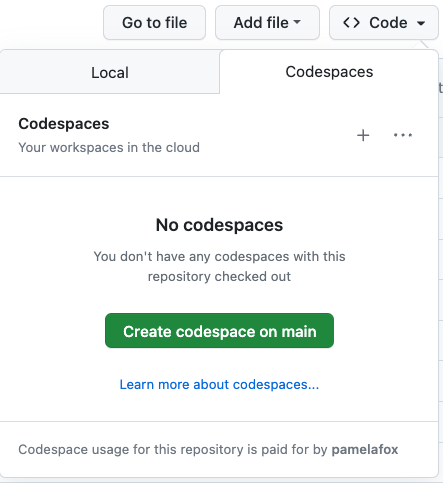
60 hours of free usage each month. 🔗 Tips for optimizing quotas
Exercise requirements
Option 1: Online development with Codespaces
Option 2: Local development with VS Code
Option 3: Local development
- Code editor
- Python 3
HTTP 101
HTTP (HyperText Transfer Protocol)
A client sends an HTTP request:
GET /index.html HTTP/1.1
Host: www.example.com
A server sends back an HTTP response:
HTTP/1.1 200 OK
Content-Type: text/html; charset=UTF-8
Content-Length: 208
<!DOCTYPE html>
<html>
<head>
<title>Example Domain</title>
</head>
<body>
<h1>Example Domain</h1>
<p>This domain is to be used for illustrative examples in documents.</p>
</body>
</html>
HTTP Status Codes
The most commonly used codes:
| Code | Meaning |
|---|---|
| 200 | OK |
| 301 | Moved Permanently |
| 404 | Not Found |
| 500 | Server Error |
See more codes at HTTPcats.com or Wikipedia: HTTP status codes.
HTTP Request Methods
- GET: retrieve data from a server.
- POST: send data to a server.
- PUT: send data to a server, replacing existing data.
- DELETE: delete data from a server.
HTTP APIs
API (Application Programming Interface)
A way for one program to talk to another program.
Example:
from weather import forecast
todays_forecast = forecast(94702)
The weather module's API includes a forecast function
that takes a zip code and returns a forecast.
HTTP API
Any API that uses HTTP as its communication protocol.
A client sends an HTTP request:
GET /weather?zip=94530 HTTP/1.1
Host: api.example.com
The server sends back an HTTP response:
HTTP/1.1 200 OK
Content-Type: text/json; charset=UTF-8
Content-Length: 30
{"temperature": 70, "wind": 5}
HTTP API response formats
- JSON
{"temperature": 70, "wind": 5} - XML (including RSS/ATOM)
<weather-response> <temperature>70</temperature> <wind>5</wind> </weather-response> - Image
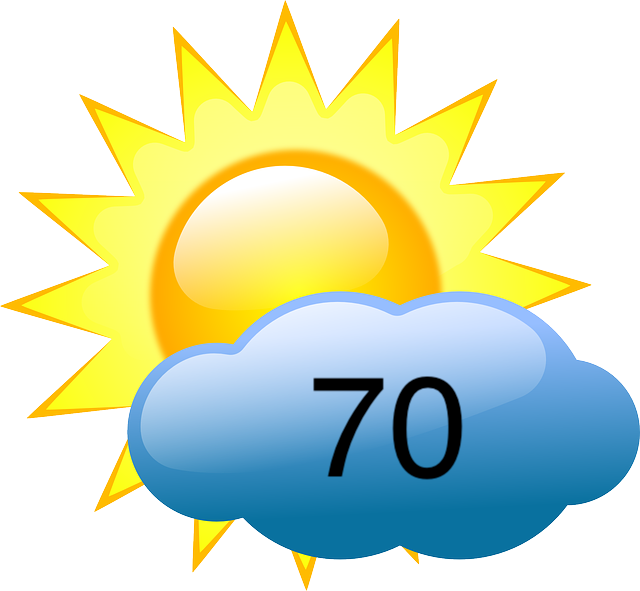
HTTP APIs: GET vs. POST
GET: retrieve data from a server.
Often used with query parameters.
GET /weather?zip=94530 HTTP/1.1
Host: api.example.com
POST: send data to a server.
Data is often in JSON or form-encoded.
POST /scores HTTP/1.1
Host: api.example.com
player=pamela&score=50
Processing APIs in Python
Use urllib, requests, or urllib3 to make HTTP requests.
import urllib3
resp = urllib3.request("GET",
"https://api.zippopotam.us/us/94530")
result = resp.json()
Exercise: Play with APIs
Try the APIs below, customizing the URLs as suggested:
- Zippopotamus: Find out your latitude/longitude.
- Sunrise/Sunset: Try it for your latitude/longitude.
- Reddit: Try it with the Python subreddit or your favorite subreddit.
You can either try them in the browser or try parsing them in Python and printing the results.
Popular APIs
Some examples:
- Social media: Twitter API, Facebook Graph API, Instagram API
- Productivity software: Google Workspace APIs, Microsoft Graph APIs
- Non-user data: Google Maps Geocoding API, Amazon Products API, The Movie DB API, OpenWeather API
🔑 Most of the popular APIs require you to sign up for a key so that they can track your usage and limit calls based on your payment level.
Internal APIs
An API can also be setup solely for use by the company that made it.
Many websites have a separate codebase for their frontend and backend, and all the communication happens over internal APIs.
Internal APIs should still be documented and easy to use.
Building an HTTP API
...in Python!

A simple API in Flask
import json
import random
from flask import Flask, request
app = Flask(__name__)
@app.route('/v1/generate_name')
def generate_name():
random_name = random.choice(["Minnie", "Margaret", "Myrtle"])
result = {"name": random_name}
return json.dumps(result)
👀 Demo: https://flask-simple-api-67uuyfbgx7tlq-function-app.azurewebsites.net/v1/generate_name
👩🏼💻 Code: https://github.com/pamelafox/simple-flask-api-azure-function/blob/main/api/flask_app.py
A parameterized API in Flask
import json
import random
from flask import Flask, request
app = Flask(__name__)
@app.route('/v2/generate_name')
def generate_name():
starts_with = request.args.get("starts_with")
names = ["Minnie", "Margaret", "Myrtle", "Noa", "Nadia"]
if starts_with:
names = [n for n in names if n.lower().startswith(starts_with)]
random_name = random.choice(names)
result = {"name": random_name}
return json.dumps(result)
👀 Demo: https://flask-simple-api-67uuyfbgx7tlq-function-app.azurewebsites.net/v2/generate_name
👩🏼💻 Code: https://github.com/pamelafox/simple-flask-api-azure-function/blob/main/api2/flask_app.py
What's that API missing?
- Error checking
- Parameter types
- Required vs. optional parameters
- Documentation
FastAPI to the rescue!
FastAPI is a Python framework designed specifically for building HTTP APIs.
- Fast to build and fast to execute
- Relies on Python types (via Pydantic)
- Auto-generated documentation (via Swagger-UI)
- Based on the OpenAPI specification.
A simple API in FastAPI
import random
import fastapi
app = fastapi.FastAPI()
@app.get("/generate_name")
async def generate_name():
names = ["Minnie", "Margaret", "Myrtle", "Noa", "Nadia"]
random_name = random.choice(names)
return {"name": random_name}
👩🏼💻 Want to follow along? Starter repo:
https://github.com/pamelafox/pyday-fastapi-starter
Running FastAPI locally
1. Put code in api/main.py
2. Install requirements
pip install fastapi
pip install "uvicorn[standard]"
3. Run the server
uvicorn api.main:app --reload --port=8000
4. Try the API and docs
http://127.0.0.1:8000/generate_name
http://127.0.0.1:8000/docs
Adding query parameters
import random
import fastapi
app = fastapi.FastAPI()
@app.get("/generate_name")
async def generate_name(max_len: int = None):
names = ["Minnie", "Margaret", "Myrtle", "Noa", "Nadia"]
if max_len:
names = [n for n in names if len(n) <= max_len]
random_name = random.choice(names)
return {"name": random_name}
FastAPI also supports passing parameters in the path, cookies, headers, or body.
Returning errors in FastAPI
import random
import fastapi
app = fastapi.FastAPI()
@app.get("/generate_name")
async def generate_name(max_len:int = None):
names = ["Minnie", "Margaret", "Myrtle", "Noa", "Nadia"]
if max_len:
names = [n for n in names if len(n) <= max_len]
if len(names) == 0:
raise fastapi.HTTPException(status_code=404, detail="No name found")
random_name = random.choice(names)
return {"name": random_name}
Exercise: Make an API
Starting from this repo:
github.com/pamelafox/simple-fastapi-azure-function
- Follow the readme steps to get the FastAPI app running.
- Add more names to the list.
- Add a new API parameter, like
ends_with,includes, orlength. - Add a new route to generate something else, like pet names.
🙋🏼♀️🙋🏾♀️🙋🏽♀️ Let us know if you need any help! 🙋🏻♀️🙋🏽♂️🙋🏿♀️
Productionizing
FastAPI apps

Gunicorn
Gunicorn is a production-level server that can run multiple worker processes.
Add gunicorn to requirements.txt:
fastapi
uvicorn[standard]
gunicorn
Use gunicorn to run FastAPI app using Uvicorn worker:
python3 -m gunicorn api.main:app --workers 4 \
--worker-class uvicorn.workers.UvicornWorker --bind 0.0.0.0:8000
Configuring gunicorn
Gunicorn can be configured with a gunicorn.conf.py file
to adjust worker count based on CPU cores.
import multiprocessing
max_requests = 1000
max_requests_jitter = 50
log_file = "-"
bind = "0.0.0.0:8000"
worker_class = "uvicorn.workers.UvicornWorker"
workers = (multiprocessing.cpu_count() * 2) + 1
The run command can be simplified to:
python3 -m gunicorn main:app
Hosting an HTTP API
...on Azure!

Hosting considerations
- How much traffic do you expect?
- How variable will the traffic be?
- Do you need scale-to-zero?
- What's your budget?
- Is it public facing?
- How will you manage API use?
Azure hosting options
| Cloud | Azure | |||
|---|---|---|---|---|
| Environment | Containers | PaaS | ||
| Azure Kubernetes Service | Container Management | Azure App Service | Serverless | |
| Azure Container Apps | Azure Functions | |||
For FastAPI, App Service or Functions are good choices.
Hosting a FastAPI on Azure Functions
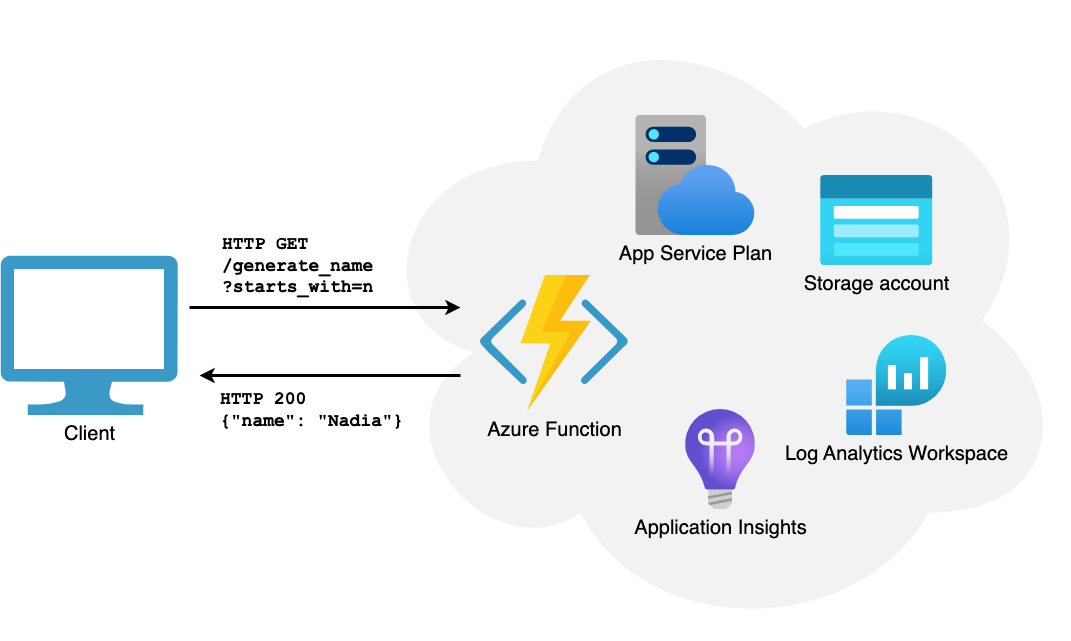
Deploying a FastAPI to Azure Functions
Using the Azure Dev CLI:
What's the hosted API missing?
- Subscription keys
- Quotas/Rate limiting
- Caching
- CORS handling
- IP blocking
Adding API Management Policy
An Azure API Management Policy provides all the additional features of a public API.
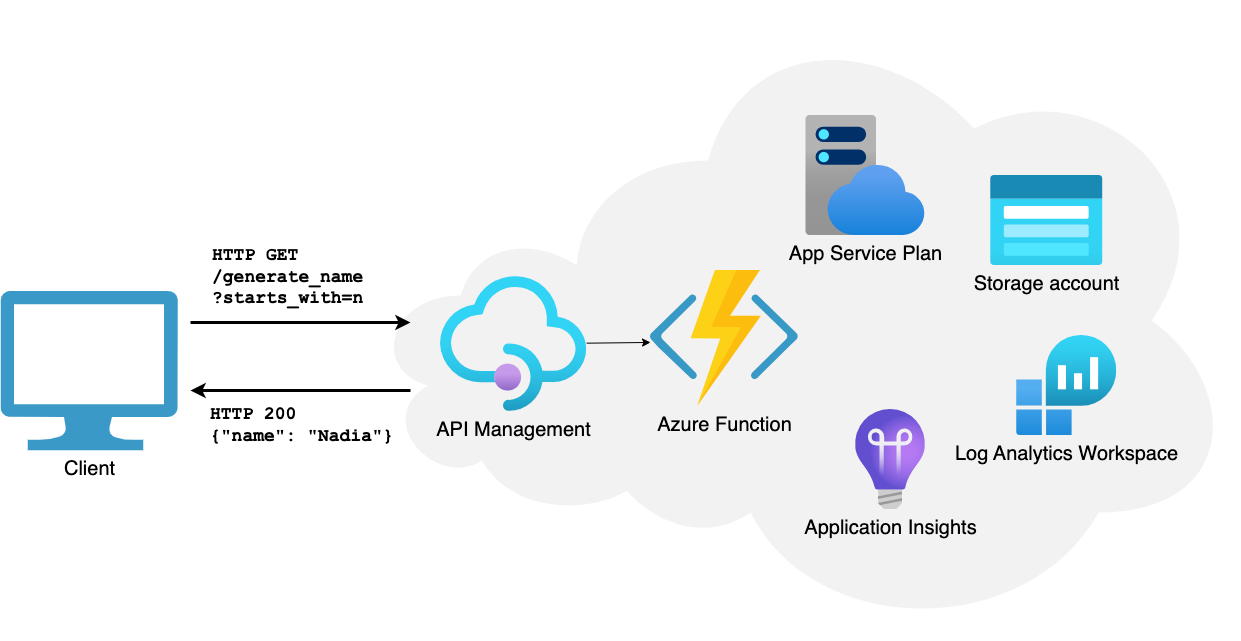
Adding Azure CDN
Azure CDN provides a global network of servers to cache your API responses.
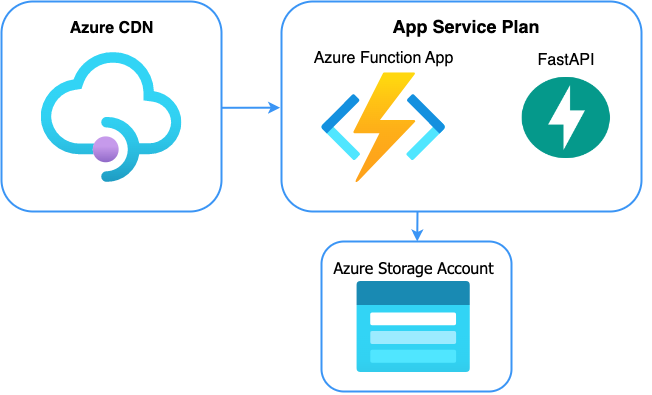
👀 Demo: staticmaps-rk5lctcdqzvbs-cdn-endpoint.azureedge.net
👩🏼💻 Code: github.com/pamelafox/staticmaps-function
Exercise: Deploy an API
Starting from this repo (or your fork):
github.com/pamelafox/simple-fastapi-azure-function
- Sign up for a free Azure account and create a subscription.
- Either open the project in Codespaces or follow these installation steps for the Azure Developer CLI.
- Run
azd up. If prompted, login to your Azure account. - If it deploys successfully, share the endpoint URL with your classmates. If not, let us know about any bugs. 🪲
- Once you've verified the app is working, run
azd downto un-deploy the app (so that you don't waste cloud resources unnecessarily).
🙋🏼♀️🙋🏾♀️🙋🏽♀️ Let us know if you need any help! 🙋🏻♀️🙋🏽♂️🙋🏿♀️
Demo: Icon writer API
def main(req: func.HttpRequest) -> func.HttpResponse:
text = get_param(req, 'text')
size = get_param(req, 'size', 80)
bgcolor = get_param(req, 'bgcolor', 'black')
fontcolor = get_param(req, 'fontcolor', 'white')
if text:
img = write_icon(text, size=size, bgcolor=bgcolor, fontcolor=fontcolor)
img_byte_arr = io.BytesIO()
img.save(img_byte_arr, format='PNG')
img_byte_arr = img_byte_arr.getvalue()
return func.HttpResponse(img_byte_arr, mimetype='image/png')
else:
return func.HttpResponse(
"Text must be specified",
status_code=400
)
👀 Demo: pamelafox.github.io/icon-writer-website/
👩🏼💻 Code: github.com/pamelafox/icon-writer-function/blob/main/IconWriter/__init__.py
More on APIs

Demo: Regression Model API
A parameterized API based on a sklearn model.
model = joblib.load(f"{os.path.dirname(os.path.realpath(__file__))}/model.pkl")
@app.get("/model_predict")
async def model_predict(
years_code: int,
years_code_pro: int,
ed_level: categories.EdLevel,
main_branch: categories.MainBranch,
country: categories.Country):
X_new = numpy.array([[years_code, years_code_pro, ed_level.value, main_branch.value, country.value]])
result = model.predict(X_new)
return {"prediction": result[0]}
👀 Demo: salary-model2-sibqf23ha7ib2-function-app.azurewebsites.net/docs
POST APIs with FastAPI
If your API needs to support the creation of data, then requests should go over HTTP POST instead.
How POST requests are specified in FastAPI:
from typing import Union
from fastapi import FastAPI
from pydantic import BaseModel
class Item(BaseModel):
name: str
description: Union[str, None] = None
price: float
tax: Union[float, None] = None
app = FastAPI()
@app.post("/items/")
async def create_item(item: Item):
return item
Learn more in FastAPI docs
APIs with Django REST
If your site uses a DB and the Django framework, the Django REST framework can be used to create CRUD APIs.
from django.urls import path, include
from django.contrib.auth.models import User
from rest_framework import routers, serializers, viewsets
class UserSerializer(serializers.HyperlinkedModelSerializer):
class Meta:
model = User
fields = ['url', 'username', 'email', 'is_staff']
class UserViewSet(viewsets.ModelViewSet):
queryset = User.objects.all()
serializer_class = UserSerializer
router = routers.DefaultRouter()
router.register(r'users', UserViewSet)
urlpatterns = [
path('', include(router.urls)),
path('api-auth/', include('rest_framework.urls', namespace='rest_framework'))
]
Any questions?
