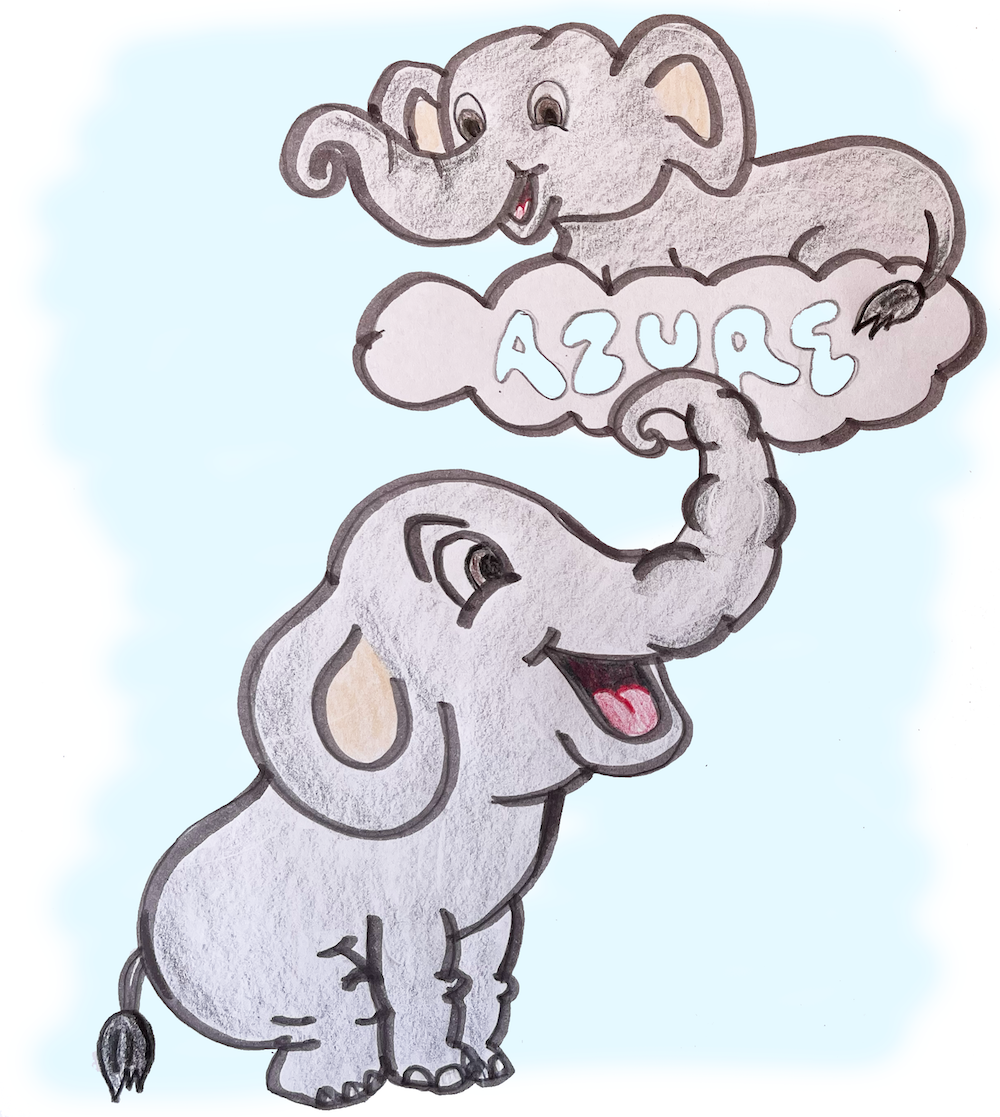
Deploying PostgreSQL to Azure with Bicep
- Press O or Escape for overview mode.
- Visit this link for a nice printable version
- Press the copy icon on the upper right of code blocks to copy the code
About me
Python Cloud Advocate at Microsoft
Formerly: UC Berkeley, Coursera, Khan Academy, Google
Find me online at:
| Mastodon | @pamelafox@fosstodon.org |
| @pamelafox | |
| GitHub | www.github.com/pamelafox |
| Website | pamelafox.org |
Managed services for PostgreSQL on Azure
| Option | Description |
|---|---|
| Azure Database for PostgreSQL – Single Server | Microsoft's original offering. No longer recommended for new apps. |
| Azure Database for PostgreSQL – Flexible Server | Microsoft's most recent PostgreSQL offering. Fully managed service with vertical scaling. |
| Azure Cosmos DB for PostgreSQL | Distributed database using PostgreSQL and the Citus extension. Can scale horizontally. |
🔗 aka.ms/flex-vs-single
Comparison: Flexible vs. Single Server
🔗 aka.ms/flex-vs-cosmos
Cosmos DB for PostgreSQL vs. Flex Server
Ways to deploy
a PostgreSQL Flexible Server
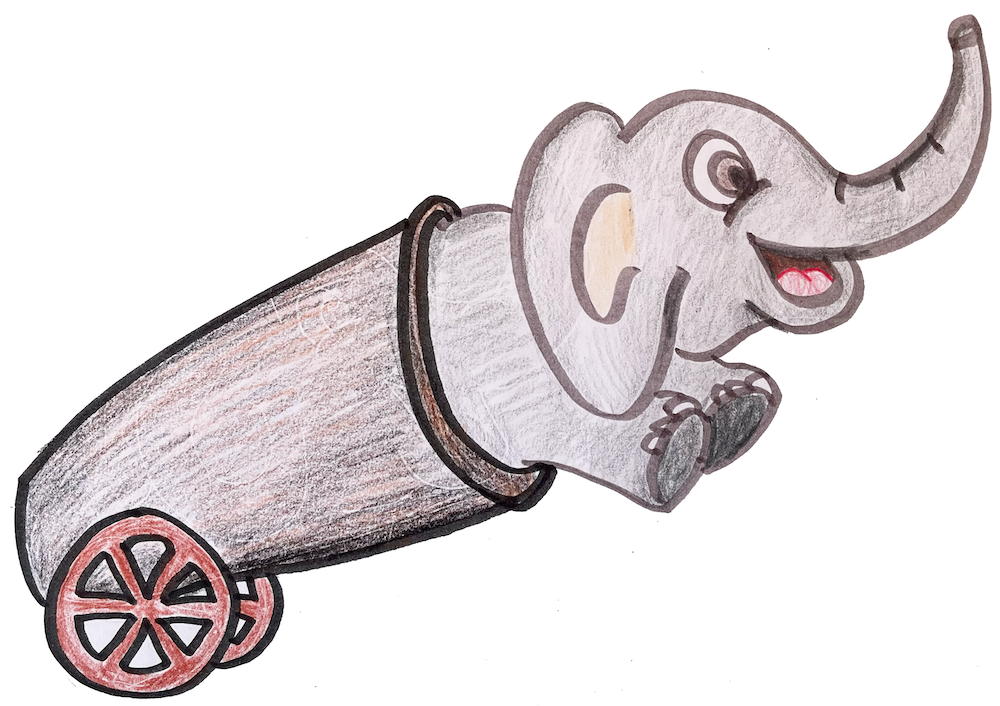
Using the Azure Portal
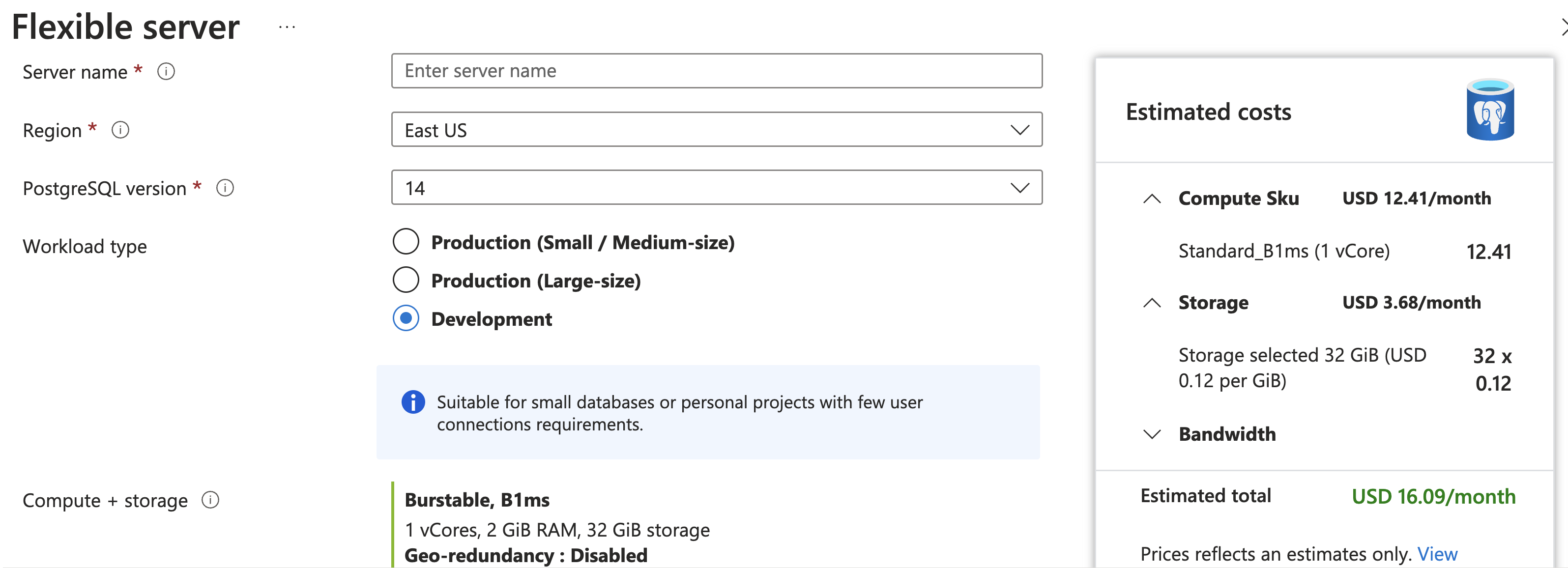
😃 Easy to get started 😭 but difficult to replicate.
Using CLI commands
| Method | Example |
|---|---|
| Azure CLI |
|
| Azure PowerShell |
|
😃 Replication is now possible!
😭 Updating resource parameters requires different commands than creation.
Using ARM templates
ARM (Azure Resource Manager) templates are JSON files that describe the resources you want to create.
{
"type": "Microsoft.DBforPostgreSQL/flexibleServers",
"apiVersion": "2021-06-01",
"name": "pg-srv",
"location": "westus",
"sku": {
"name": "Standard_B1ms",
"tier": "Burstable"
},
"properties": {
"administratorLogin": "admin-user",
"administratorLoginPassword": "NeverShowThis",
"version": "14"
}
...
👁️ See full example in postgres_database.bicep
😃 Repeatable provisioning of all resource types
😭 JSON files can be unwieldy and hard to parameterize
Bicep

Using Bicep
Bicep is a DSL (domain-specific language) that compiles to ARM templates.
resource server 'Microsoft.DBforPostgreSQL/flexibleServers@2021-06-01' = {
name: 'pg-srv'
location: 'eastus'
sku: {
name: 'Standard_B1ms'
tier: 'Burstable'
}
properties: {
administratorLogin: 'myadmin'
administratorLoginPassword: 'NeverShowThis'
version: '14'
storage: {
storageSizeGB: 128
}
}
}
The Bicep language
| Feature | Example |
|---|---|
| Parameters | |
| Types | |
| Logic | |
| Loops | |
| Functions | |
| Modules | |
A parameterized Bicep file
Use parameters for values that vary across deployments.
param serverName string = 'pg-srv'
param location string = 'eastus'
@secure()
param adminPassword string
resource srv 'Microsoft.DBforPostgreSQL/flexibleServers@2021-06-01' = {
name: serverName
location: location
sku: {
name: 'Standard_B1ms'
tier: 'Burstable'
}
properties: {
administratorLogin: 'myadmin'
administratorLoginPassword: adminPassword
version: '14'
storage: { storageSizeGB: 128 }
}
}
Deploying from Bicep
Use az deployment group create to create or update resources in an existing resource group:
$ az deployment group create --resource-group pg-grp --template-file pg.bicep
Please provide securestring value for 'adminPassword' (? for help):
{ "name": "postgres_example1",
"properties": {
"outputResources": [{
"id": "/subscriptions/32ea8a26-5b40-4838-b6cb-be5c89a57c16/resourceGroups/cituscon-examples-eastus/providers/Microsoft.DBforPostgreSQL/flexibleServers/pg-srv",
"resourceGroup": "pg-grp"
}], ...
Optionally, specify parameters on the command line:
$ az deployment group create --resource-group pg-grp --template-file pg.bicep \
--parameters adminPassword=ADMIN_PASSWORD
Deploying from Bicep (Result)
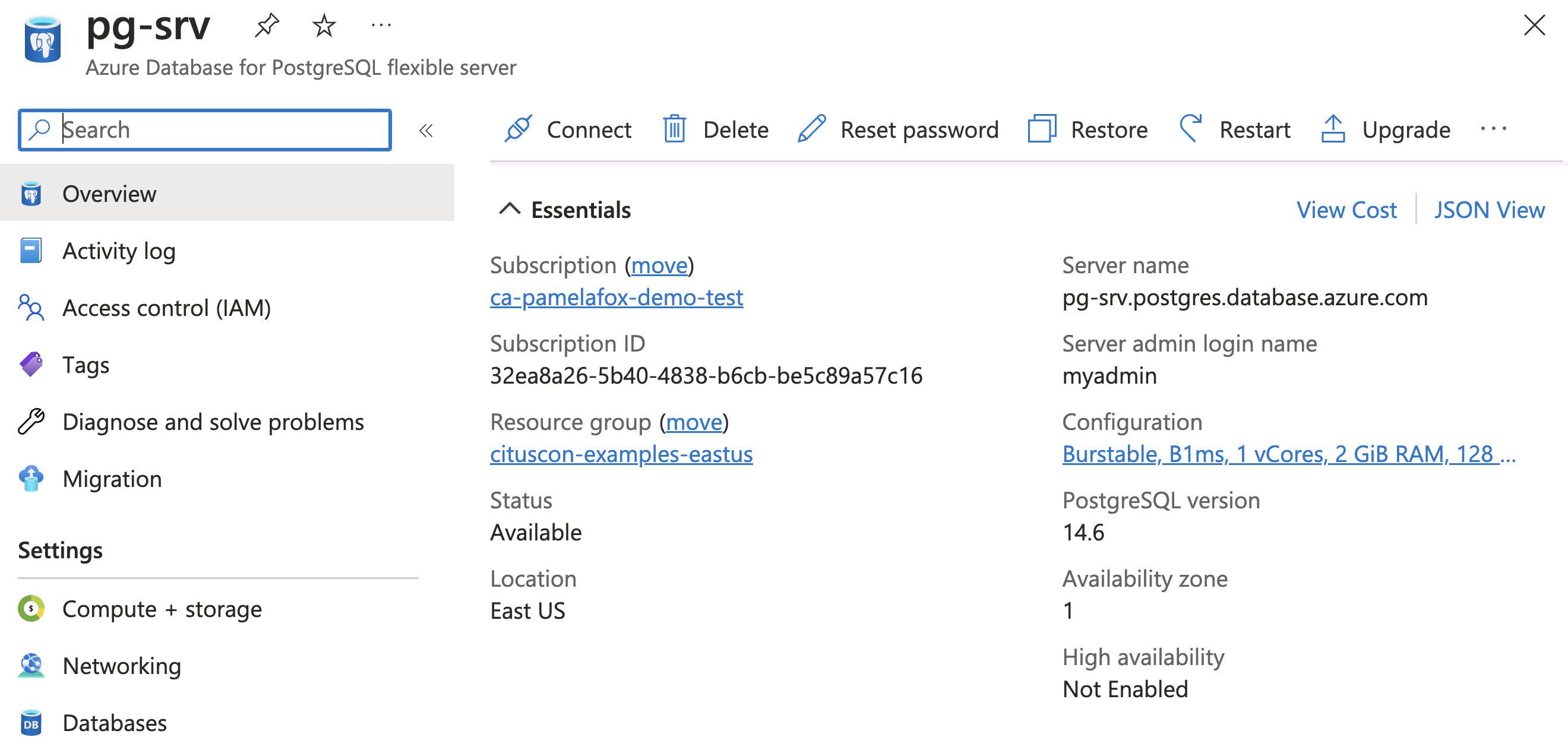
Child resources
A child resource exists solely within the scope of its parent resource.
Child resources that can be created for PostgreSQL:
administratorsconfigurationsdatabasesfirewallRulesmigrations
+ Read-only child resources: advisors, backups, queryTexts.
Child resources: database
The server will always include a database called postgres
plus system databases azure_maintenance, azure_sys.
Create an additional database:
resource postgresServer 'Microsoft.DBforPostgreSQL/flexibleServers@2022-12-01' = {
name: serverName
location: location
...
resource database 'databases' = {
name: 'webapp'
}
}
👁️ See full example in postgres_database.bicep
Child resources: databases
Create multiple databases with an array and for loop:
param databaseNames array = ['webapp', 'analytics']
resource postgresServer 'Microsoft.DBforPostgreSQL/flexibleServers@2022-12-01' = {
name: serverName
location: location
...
resource database 'databases' = [for name in databaseNames: {
name: name
}]
}
👁️ See full example in postgres_databases.bicep
Child resources: databases (Result)
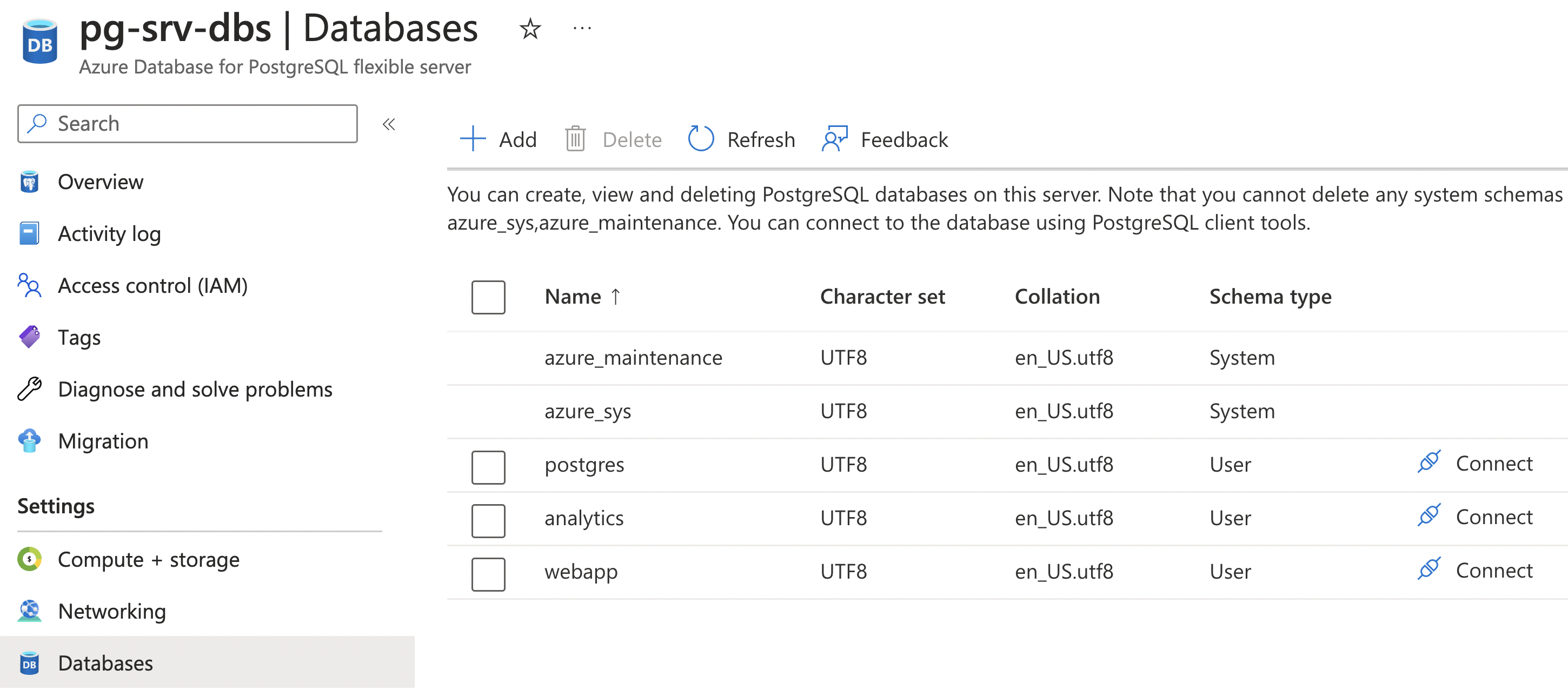
Child resources: firewall rule
By default, the server is not accessible from any IP ranges.
You can use firewallRules to allow access from IPs.
Allow access from any Azure service within Azure:
resource firewallAzure 'firewallRules' = {
name: 'allow-all-azure-internal-IPs'
properties: {
startIpAddress: '0.0.0.0'
endIpAddress: '0.0.0.0'
}
}
⚠️ Any Azure dev can now access, if they know user/pass.
👁️ See full example in postgres_azurefirewall.bicep
Conditional child resources: firewall rule
Conditionally create a rule using if with a bool param:
param allowAllIPsFirewall bool
resource postgresServer 'Microsoft.DBforPostgreSQL/flexibleServers@2022-12-01' = {
...
resource firewallAll 'firewallRules' = if (allowAllIPsFirewall) {
name: 'allow-all-IPs'
properties: {
startIpAddress: '0.0.0.0'
endIpAddress: '255.255.255.255'
}
}
}
⚠️⚠️ Anyone at all can access, if they know user/pass.
👁️ See full example in postgres_condfirewall.bicep
Child resources: firewall rules
Create rules for each IP in list using array with for:
param allowedSingleIPs array = ['103.64.88.254', '44.143.22.28']
resource postgresServer 'Microsoft.DBforPostgreSQL/flexibleServers@2022-12-01' = {
...
resource firewallSingle 'firewallRules' = [for ip in allowedSingleIPs: {
name: 'allow-single-${replace(ip, '.', '')}'
properties: {
startIpAddress: ip
endIpAddress: ip
}
}]
}
👁️ See full example in postgres_loopfirewall.bicep
Child resources: firewall rules (Result)
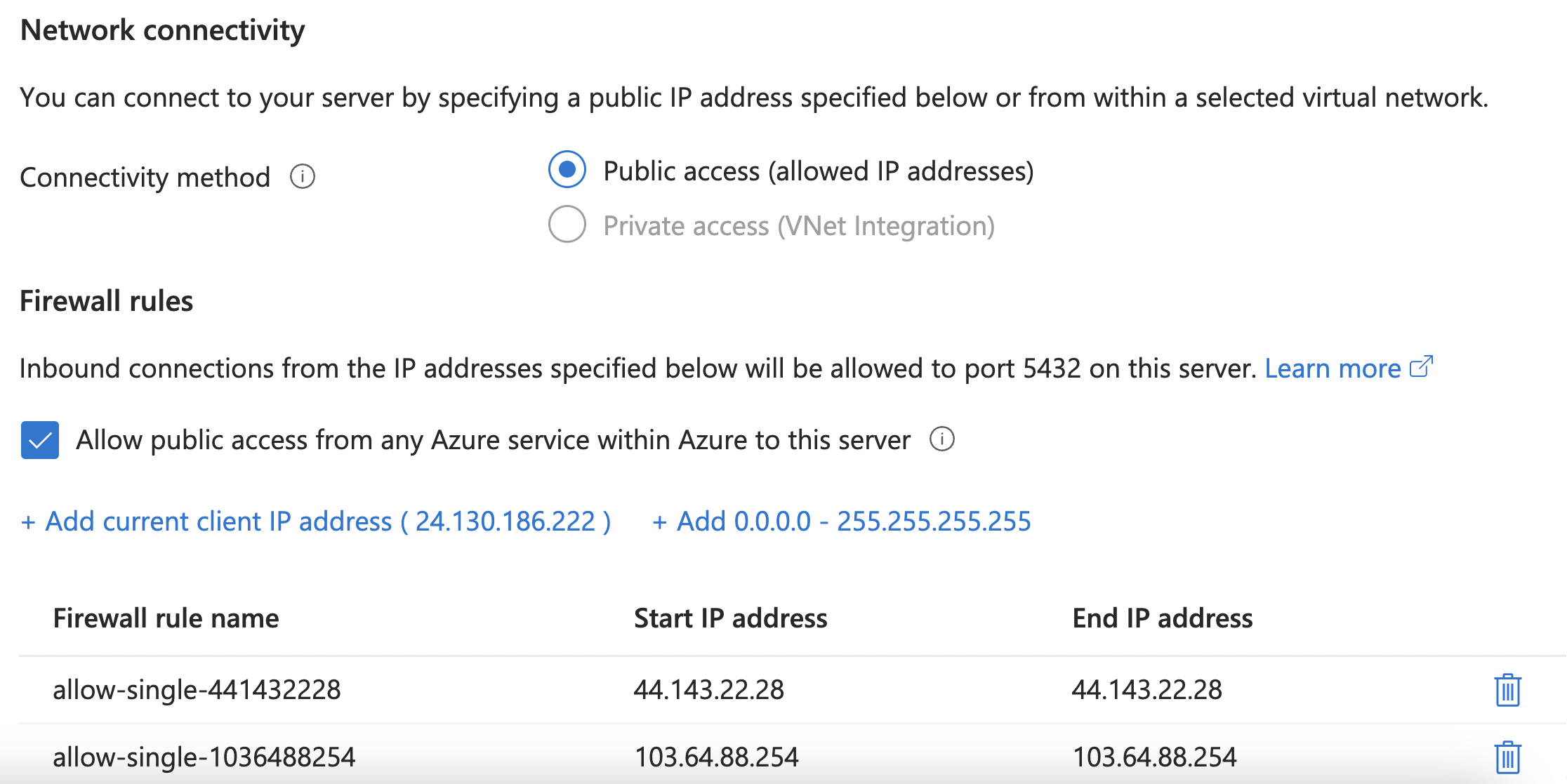
Adding a Virtual Network
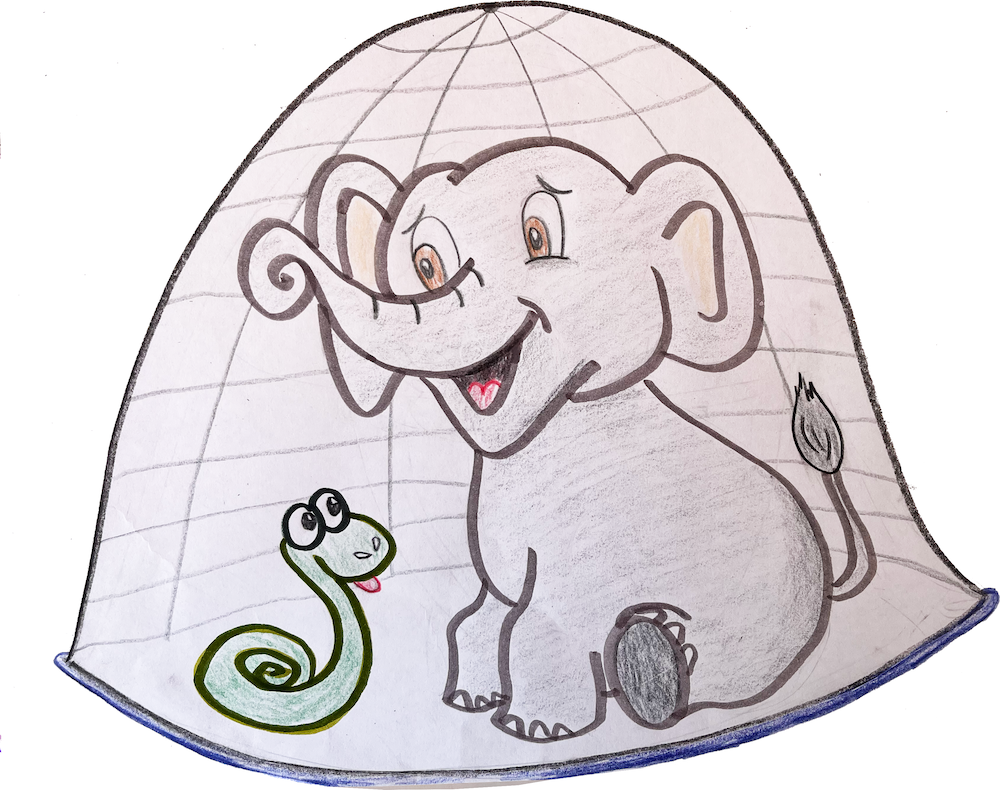
Securing in a VNet
As a security best practice, Azure recommends that deploying PostgreSQL servers in a Virtual Network (VNet), along with other Azure resources that need access to it.
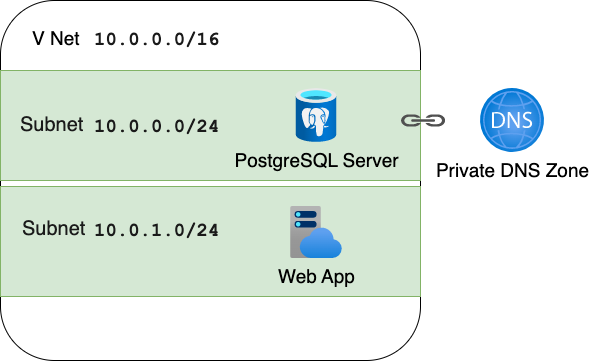
That requires multiple resources:
- Virtual Network
- Private DNS Zone
- Whatever resource needs access to the server
Virtual Network
Create a VNet with a private address space of 10.0.0.0 - 10.0.255.255:
resource virtualNetwork 'Microsoft.Network/virtualNetworks@2019-11-01' = {
name: '${name}-vnet'
location: location
properties: {
addressSpace: {
addressPrefixes: [
'10.0.0.0/16'
]
}
}
}
Virtual Network: subnets
Create subnet with address space of 10.0.0.1 - 10.0.0.255
and delegate to PostgreSQL servers:
resource databaseSubnet 'subnets' = {
name: 'database-subnet'
properties: {
addressPrefix: '10.0.0.0/24'
delegations: [
{
name: '${name}-subnet-delegation'
properties: {
serviceName: 'Microsoft.DBforPostgreSQL/flexibleServers'
}
}]
}
}
🔗 aka.ms/vnet-cidr Configuring Azure VNet subnets with CIDR notation
Virtual Network: subnets
Create subnet with address space of 10.0.1.1 - 10.0.1.255
and delegate to other resource (App Service):
resource webappSubnet 'subnets' = {
name: 'webapp-subnet'
properties: {
addressPrefix: '10.0.1.0/24'
delegations: [
{
name: '${name}-subnet-delegation-web'
properties: {
serviceName: 'Microsoft.Web/serverFarms'
}
}]
}
}
🔗 aka.ms/vnet-cidr Configuring Azure VNet subnets with CIDR notation
Private DNS Zone
To let other service access the PostgreSQL server, create a private DNS Zone:
resource privateDnsZone 'Microsoft.Network/privateDnsZones@2020-06-01' = {
name: '${pgServerPrefix}.private.postgres.database.azure.com'
location: 'global'
resource vNetLink 'virtualNetworkLinks' = {
name: '${pgServerPrefix}-link'
location: 'global'
properties: {
registrationEnabled: false
virtualNetwork: { id: virtualNetwork.id }
}
}
}
🔗 aka.ms/private-dns
What is Azure Private DNS?
🔗 aka.ms/pg-vnet-dns
PostgreSQL networking: Private DNS Zone and VNets
Configure the PostgreSQL server
Add the network property on the PostgreSQL server to inject it into the VNet and
connect it to the DNS Zone:
resource postgresServer 'Microsoft.DBforPostgreSQL/flexibleServers@2022-01-20-preview' = {
name: pgServerPrefix
...
properties: {
...
network: {
delegatedSubnetResourceId: virtualNetwork::databaseSubnet.id
privateDnsZoneArmResourceId: privateDnsZone.id
}
}
}
Configure the Web App
Add a networkConfig child resource on the Web App Service to inject it into the VNet:
resource web 'Microsoft.Web/sites@2022-03-01' = {
name: '${name}-app-service'
...
resource webappVnetConfig 'networkConfig' = {
name: 'virtualNetwork'
properties: {
subnetResourceId: virtualNetwork::webappSubnet.id
}
}
}
All together: PostgreSQL in VNet
param name string = 'pgvnet4'
param location string = 'eastus'
@secure()
param adminPassword string
var pgServerPrefix = '${name}-postgres-server'
resource virtualNetwork 'Microsoft.Network/virtualNetworks@2019-11-01' = {
name: '${name}-vnet'
location: location
properties: {
addressSpace: {
addressPrefixes: [
'10.0.0.0/16'
]
}
}
resource databaseSubnet 'subnets' = {
name: 'database-subnet'
properties: {
addressPrefix: '10.0.0.0/24'
delegations: [
{
name: '${name}-subnet-delegation'
properties: {
serviceName: 'Microsoft.DBforPostgreSQL/flexibleServers'
}
}
]
}
}
resource webappSubnet 'subnets' = {
name: 'webapp-subnet'
properties: {
addressPrefix: '10.0.1.0/24'
delegations: [
{
name: '${name}-subnet-delegation-web'
properties: {
serviceName: 'Microsoft.Web/serverFarms'
}
}
]
}
}
}
resource privateDnsZone 'Microsoft.Network/privateDnsZones@2020-06-01' = {
name: '${pgServerPrefix}.private.postgres.database.azure.com'
location: 'global'
resource vnetLink 'virtualNetworkLinks' = {
name: '${pgServerPrefix}-link'
location: 'global'
properties: {
registrationEnabled: false
virtualNetwork: {
id: virtualNetwork.id
}
}
}
}
resource web 'Microsoft.Web/sites@2022-03-01' = {
name: '${name}-app-service'
location: location
kind: 'app,linux'
properties: {
serverFarmId: appServicePlan.id
siteConfig: {
alwaysOn: true
linuxFxVersion: 'PYTHON|3.11'
ftpsState: 'Disabled'
appCommandLine: 'startup.sh'
}
httpsOnly: true
}
identity: {
type: 'SystemAssigned'
}
resource appSettings 'config' = {
name: 'appsettings'
properties: {
AZURE_POSTGRESQL_HOST: '${postgresServer.name}.postgres.database.azure.com'
AZURE_POSTGRESQL_USER: postgresServer.properties.administratorLogin
AZURE_POSTGRESQL_PASS: adminPassword
AZURE_POSTGRESQL_DBNAME: 'postgres'
}
}
resource webappVnetConfig 'networkConfig' = {
name: 'virtualNetwork'
properties: {
subnetResourceId: virtualNetwork::webappSubnet.id
}
}
}
resource appServicePlan 'Microsoft.Web/serverfarms@2021-03-01' = {
name: '${name}-service-plan'
location: location
sku: {
name: 'B1'
}
properties: {
reserved: true
}
}
resource postgresServer 'Microsoft.DBforPostgreSQL/flexibleServers@2022-01-20-preview' = {
name: pgServerPrefix
location: location
sku: {
name: 'Standard_B1ms'
tier: 'Burstable'
}
properties: {
administratorLogin: 'postgresadmin'
administratorLoginPassword: adminPassword
storage: {
storageSizeGB: 128
}
version: '14'
network: {
delegatedSubnetResourceId: virtualNetwork::databaseSubnet.id
privateDnsZoneArmResourceId: privateDnsZone.id
}
}
}👁️ See full example in postgres_vnet.bicep
All together: PostgreSQL in VNet (Result)
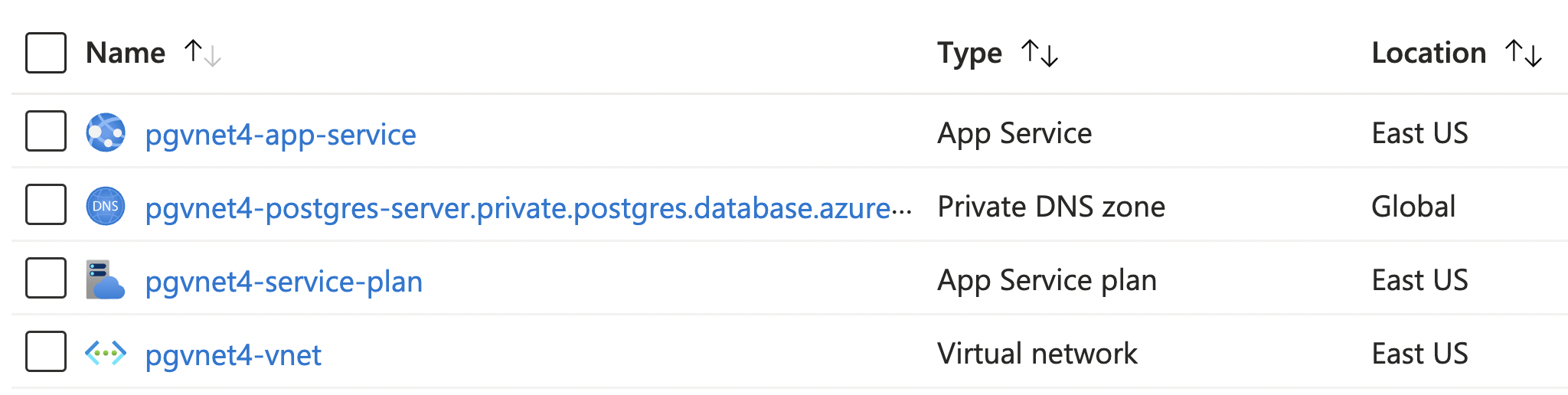
Tips & Tricks

PostgreSQL tips
- Managed identity is a more secure approach than username/password. See sample at: github.com/Azure-Samples/flask-postgresql-managed-identity
- Location, location, location:
There are some location constraints for PostgreSQL servers, especially for Microsoft employees. If you get a funky error, try again with a new location (like "centralus"). - Many things can't be changed after creation: admin username, PostgreSQL version, location, networking option, etc. Give everything a good look before you start adding production data.
Bicep extension for VS Code
Install the Bicep extension for syntax highlighting, auto-complete, and more.
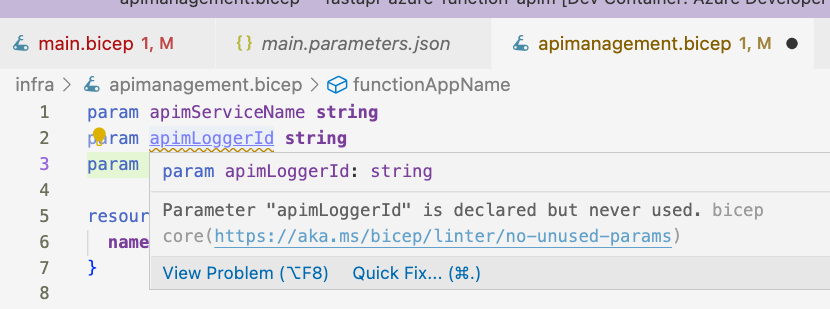
Bicep linting
Use az bicep build command to check file for errors:
$ az bicep build -f pg.bicep
Use a CI/CD workflow to always check for errors:
steps:
- name: Checkout
uses: actions/checkout@v2
- name: Azure CLI script
uses: azure/CLI@v1
with:
inlineScript: az bicep build -f infra/main.bicep
👁️ See whole file: azure-bicep.yaml
Bicep security validation
Use Microsoft Security DevOps action to find security issues in Bicep files:
- name: Run Microsoft Security DevOps Analysis
uses: microsoft/security-devops-action@preview
id: msdo
with:
tools: templateanalyzer
Example output:
Error: 1. TemplateAnalyzer Error AZR-000284 - File: infra/main.bicep. Line: 54. Column 0.
Tool: TemplateAnalyzer: Rule: AZR-000284 (Azure.Deployment.AdminUsername).
https://azure.github.io/PSRule.Rules.Azure/en/rules/Azure.Deployment.AdminUsername/
Resource properties can be configured using a hardcoded value or Azure Bicep/ template
expressions. When specifing sensitive values, use secure parameters such as secureString
or secureObject.
👁️ See whole file: azure-dev-validate.yaml
AZD templates
You can use Bicep to create all of your Azure resources, and use the Azure Developer CLI to take care of the whole deployment workflow.
Find app templates that use PostgreSQL in the AZD templates gallery:
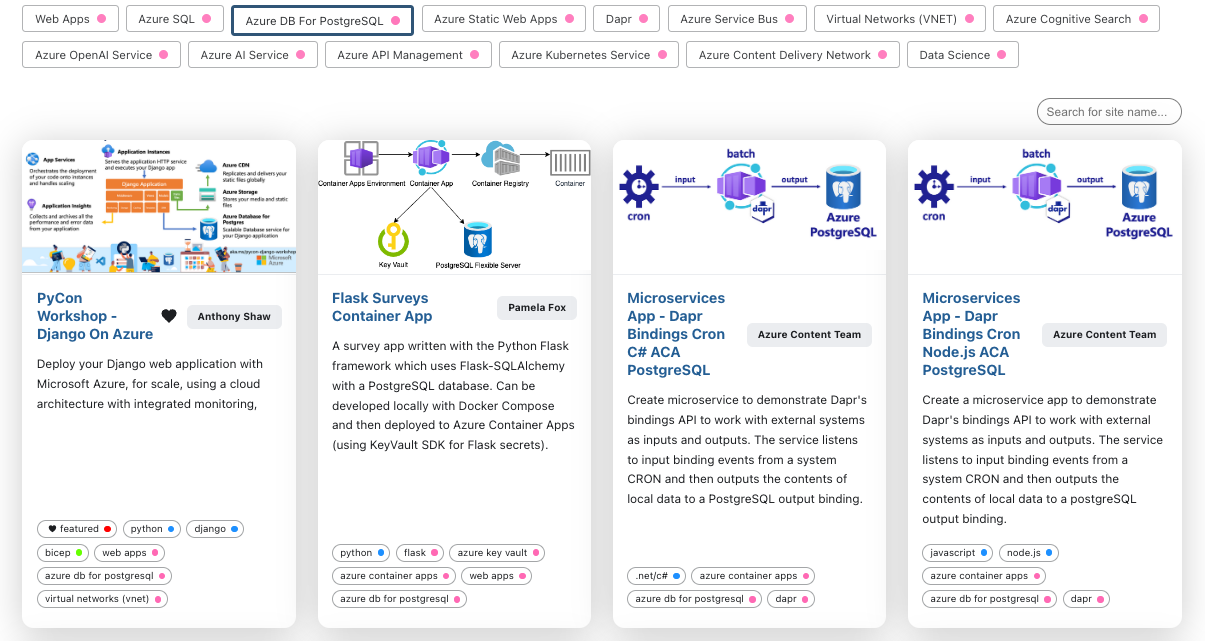
More Bicep tips
- Open the Bicep reference (and keep it open)
- Search Github for examples using "lang:bicep"
- Create the resource in Portal and export the template
Thank you!

Grab the slides @ aka.ms/postgres-bicep-slides
Find me online at:
| Mastodon | @pamelafox@fosstodon.org |
| @pamelafox | |
| GitHub | www.github.com/pamelafox |
| Website | pamelafox.org |
Let me know about your experiences with PostgreSQL and Bicep!