Debugging
- Press O or Escape for overview mode.
- Visit this link for a nice printable version
- Press the copy icon on the upper right of code blocks to copy the code
Errors
Types of errors
These are common to all programming languages:
- Syntax errors
- Runtime errors
- Logic errors
Syntax errors
Syntax errors
Each programming language has syntactic rules. If the rules aren't followed, the program cannot be parsed and will not be executed at all.
Spot the syntax errors:
def add(num1, num2) # Missing colon
return num1 + num2
name = 'bruno'
name + = 'no' # No space needed between + and =
To fix a syntax error, read the message carefully and go through your code with a critical eye. 👁
SyntaxError
What it technically means:
The file you ran isn’t valid python syntax
What it practically means:
You made a typo
What you should look for:
- Extra or missing parenthesis
- Missing colon at the end of an if, while, def statements, etc.
- You started writing a statement but forgot to put any clauses inside
Examples:
print("just testing here"))
title = 'Hello, ' + name ', how are you?'
IndentationError/TabError
What it technically means:
The file you ran isn't valid Python syntax, due to indentation inconsistency.
What it sometimes means:
You used the wrong text editor (or one with different settings)
What you should look for:
- A typo or misaligned block of statements
- A mix of tabs and spaces
- Open your file in an editor that shows them
cat -A filename.pywill show them
Example:
def sum(a, b):
total = a + b
return total
Runtime errors
Runtime errors
A runtime error happens while a program is running, often halting the execution of the program. Each programming language defines its own runtime errors.
Spot the runtime error:
def div_numbers(dividend, divisor):
return dividend/divisor
quot1 = div_numbers(10, 2)
quot2 = div_numbers(10, 1)
quot3 = div_numbers(10, 0) # Cannot divide by 0!
quot4 = div_numbers(10, -1)
To prevent runtime errors, code defensively and write tests for all edge cases.
Tracebacks
When there's a runtime error in your code, you'll see a traceback in the console.
def div_numbers(dividend, divisor):
return dividend/divisor
quot1 = div_numbers(10, 2)
quot2 = div_numbers(10, 1)
quot3 = div_numbers(10, 0)
quot4 = div_numbers(10, -1)
Traceback (most recent call last):
File "main.py", line 14, in <module>
quot3 = div_numbers(10, 0)
File "main.py", line 10, in div_numbers
return dividend/divisor
ZeroDivisionError: division by zero
Parts of a Traceback
- The error message itself
- Lines #s on the way to the error
- What’s on those lines
The most recent line of code is always last (right before the error message).
Traceback (most recent call last):
File "main.py", line 14, in <module>
quot3 = div_numbers(10, 0)
File "main.py", line 10, in div_numbers
return dividend/divisor
ZeroDivisionError: division by zero
Reading a Traceback
- Read the error message (remember what common error messages mean!)
- Look at each line, bottom to top, and see if you can find the error.
Traceback (most recent call last):
File "main.py", line 14, in <module>
quot3 = div_numbers(10, 0)
File "main.py", line 10, in div_numbers
return dividend/divisor
ZeroDivisionError: division by zero
More runtime errors
Now that we know how to read a traceback, let's look at a few common runtime errors.
TypeError:'X' object is not callable
What it technically means:
Objects of type X cannot be treated as functions
What it practically means:
You accidentally called a non-function as if it were a function
What you should look for:
- Parentheses after variables that aren't functions
Example:
sum = 2 + 2
sum(3, 5)
...NoneType...
What it technically means:
You used None in some operation it wasn't meant for
What it practically means:
You forgot a return statement in a function
What you should look for:
- Functions missing return statements
- Printing instead of returning a value
Example:
def sum(a, b):
print(a + b)
total = sum( sum(30, 45), sum(10, 15) )
NameError
What it technically means:
Python looked up a name but couldn't find it
What it practically means:
- You made a typo
- You are trying to access variables from the wrong frame
What you should look for:
- A typo in the name
- The variable being defined in a different frame than expected
Example:
fav_nut = 'pistachio'
best_chip = 'chocolate'
trail_mix = Fav_Nut + best__chip
Logic errors
Logic errors
A program has a logic error if it does not behave as expected. Typically discovered via failing tests or bug reports from users.
Spot the logic error:
def calculate_lifetime_supply(current_age, amount_per_day):
""" Returns the amount of items consumed over a lifetime
(with a max age of 100 assumed) based on the current age
and the amount consumed per day.
>>> calculate_lifetime_supply(99, 1)
365
>>> calculate_lifetime_supply(99, 2)
730
"""
return amount_per_day * (100 - current_age)
To avoid the wrath of angry users, write tests.
Debugging tools
Buggy code
These tools are particularly helpful for debugging logical bugs.
Let's start with this buggy code:
def suggest_supplies(temperature, windspeed, incline):
"""
>>> suggest_supplies(33, 3, 0)
''
>>> suggest_supplies(33, 3, 5)
'stick '
>>> suggest_supplies(33, 6, 0)
'windbreaker '
>>> suggest_supplies(17, 0, 0)
'thermal '
>>> suggest_supplies(33, 6, 10)
'windbreaker stick '
>>> suggest_supplies(17, 0, 10)
'stick thermal '
"""
supplies = ''
if windspeed > 5:
supplies += 'windbreaker '
elif incline > 0:
supplies = 'stick '
elif temperature < 32:
supplies += 'thermal '
return supplies
Print debugging
A strategy that can be used across programming languages
is to put print() statements in your code.
Two goals:
- Verify whether a particular line of code was executed.
- Monitor the values at particular points.
...
elif incline > 0:
print("here! incline > 0")
supplies = 'stick '
print("supplies", supplies)
...
PythonTutor
A tool designed especially for understanding the execution of Python code.
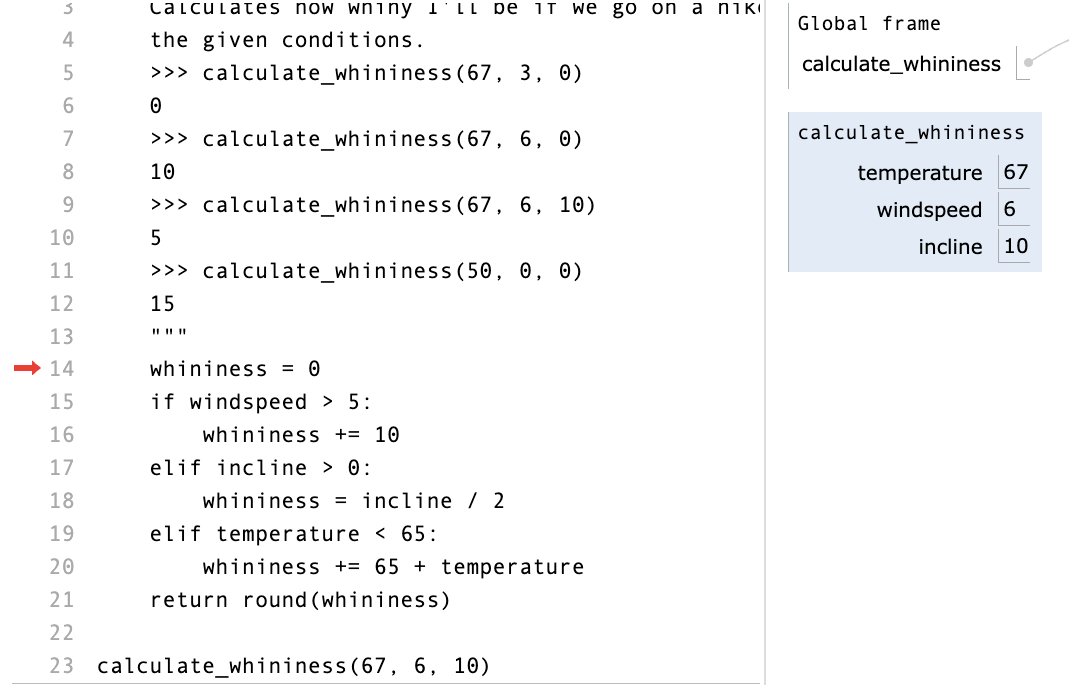
Breakpoint debugging
Set breakpoints in an IDE and step line-by-line through the code that follows.
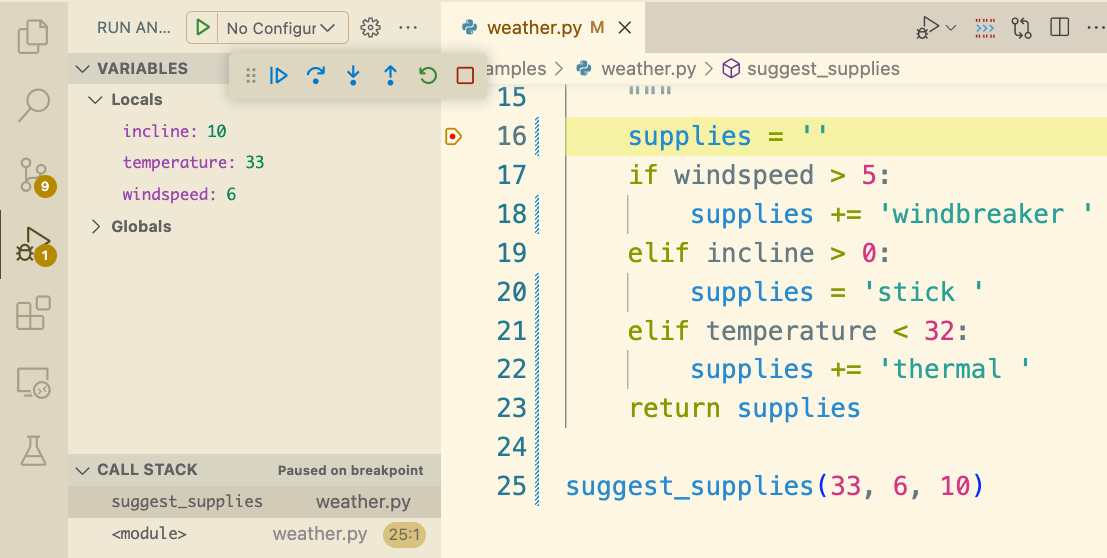
For VS Code, install the Python extension first.