Python Web Apps:
Testing
aka.ms/python-web-apps-testing
- Press O or Escape for overview mode.
- Visit this link for a nice printable version
- Press the copy icon on the upper right of code blocks to copy the code
Meet Pamela

Python Cloud Advocate at Microsoft
Formerly: UC Berkeley, Coursera, Khan Academy, Google
Find Pamela online at:
| Mastodon | @pamelafox@fosstodon.org |
| @pamelafox | |
| GitHub | www.github.com/pamelafox |
| Website | pamelafox.org |
Today's topics

- Unittest framework
- Pytest framework
- Coverage
- Advanced Pytest features
- Integration tests for web apps
- End-to-end tests with Playwright
- Testing workflow
Environment setup
To follow along with the live coding, your options are:
- Online dev with Codespaces:
- Local development with VS Code:
- Local development with any editor:
Testing pyramid

unittest

Example function for testing
Inside a summer.py file:
def sum_scores(scores):
""" Calculates total score based on list of scores.
"""
total = 0
for score in scores:
total += score
return total
unittest
The unittest module can be used to write large quantities of tests in files outside of the tested code.
import unittest
from summer import sum_scores
class TestSumScores(unittest.TestCase):
def test_sum_empty(self):
self.assertEqual(sum_scores([]), 0)
def test_sum_numbers(self):
self.assertEqual(sum_scores([8, 9, 7]), 24)
Tests are methods inside a class that use a bunch of special assert* methods.
Running unittest tests
Run a single file:
python -m unittest test_sum_scores.py
Run all discoverable tests:
python -m unittest
For more options, read the docs.
pytest

pytest
The pytest package is a popular third-party alternative for writing tests.
from summer import sum_scores
def test_sum_empty():
assert sum_scores([]) == 0
def test_sum_numbers():
assert sum_scores([8, 9, 7]) == 24
Tests are simple functions that use Python's assert statement.
Running pytest tests
Install the package:
pip3 install pytest
Run a single file:
python -m pytest sum_scores_test.py
Run all discoverable tests:
python -m pytest
Configuring pytest
Pytest can be configured in pyproject.toml:
[tool.pytest.ini_options]
addopts = "-ra"
pythonpath = ['.']
Exercise #1: Test functions
Starting from this repo:
github.com/pamelafox/testing-workshop-starter
aka.ms/pytest-exercise
- Open the project in GitHub Codespaces.
- Inside
tests/texter_test.py, add tests for thesrc/texter.pyfunctions. - Run the tests using pytest and make sure they pass.
Coverage
Test coverage
Test coverage measures the percentage of code that is covered by the tests in a test suite.
Two ways of measuring coverage:
- Line coverage: Whether a line of code was executed
- Branch coverage: Whether a possible code path was followed (i.e. in
ifconditions)
coverage.py
coverage.py is the most popular tool for measuring coverage in Python programs.
Example coverage report for a Python web app:
tests/test_routes.py ................. [ 89%]
tests/test_translations.py .. [100%]
---------- coverage: platform linux, python 3.9.13-final-0 -----------
Name Stmts Miss Cover Missing
----------------------------------------------------------
src/__init__.py 17 0 100%
src/database.py 4 0 100%
src/models.py 20 0 100%
src/routes.py 74 0 100%
src/translations.py 14 0 100%
tests/conftest.py 35 0 100%
tests/test_routes.py 110 0 100%
tests/test_translations.py 16 0 100%
----------------------------------------------------------
TOTAL 290 0 100%
Running coverage.py
Install the package:
pip3 install coverage
Run with unittest:
coverage run -m unittest test_sum_scores.py
Run with pytest:
coverage run -m pytest sum_scores_test.py
You can also run with branch coverage.
View coverage report
For a command-line report:
coverage report
For an HTML report:
coverage html
Other reporter types are also available.
Using coverage with pytest
The pytest-cov plugin makes it even easier to run coverage with pytest.
Install the package:
pip3 install pytest-cov
Run with pytest:
pytest --cov=myproj tests/
See pytest-cov docs for more options.
Exercise: Test coverage
Using the previous repo:
github.com/pamelafox/testing-workshop-starter
aka.ms/pytest-exercise
- In
pyproject.toml, add the following toaddopts:
--cov src --cov-report term-missing - Run pytest and check the coverage report.
- Move
extras/conditionals.pyto thesrc/directory. - Add tests for the functions in
conditionals.py. - Keep adding tests until you get to 100% coverage.
Advanced pytest
Mocks & monkeypatches
If code uses functionality that's hard to replicate in test environments, you can monkeypatch that functionality.
Consider this function:
def input_number(message):
user_input = int(input(message))
return user_input
We can monkeypatch input() to mock it:
def fake_input(msg):
return '5'
def test_input_int(monkeypatch):
monkeypatch.setattr('builtins.input', fake_input)
assert input_number('Enter num') == 5
Pytest fixtures
Pytest fixtures are functions that run before each test. Fixtures are helpful for repeated functionality.
Example fixture:
import pytest
@pytest.fixture
def mock_input(monkeypatch):
def fake_input(msg):
return '5'
monkeypatch.setattr('builtins.input', fake_input)
def test_input_number(mock_input):
assert input_number('Enter num') == 5
Learn more pytest
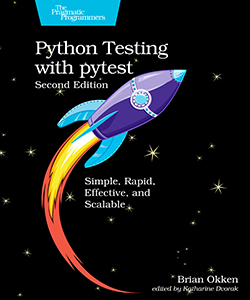
- Pytest docs
- Book: Python Testing with pytest, by Brian Okken
- Test-Driven Development with Python, by Harry Percival
- Course: Getting started with pytest, by Brian Okken
- Test & Code podcast, by Brian Okken
Testing web apps

Test clients
Most web app frameworks provide some sort of testing client object.
- Flask:
app.test_client() - FastAPI:
fastapi.testclient.TestClient(app) - Django:
django.test.Client()
Example Flask tests:
from flaskapp import app
def test_homepage():
response = app.test_client().get("/")
assert response.status_code == 200
assert b"I am a human" in response.data
FastAPI: Example app
Using this repo:
github.com/pamelafox/simple-fastapi-container/
aka.ms/pytest-fastapi
import random
import fastapi
from .data import names
app = fastapi.FastAPI()
@app.get("/generate_name")
async def generate_name(starts_with: str = None):
name_choices = ["Hassan", "Maria", "Sofia", "Yusuf", "Aisha", "Fatima", "Ahmed"]
if starts_with:
name_choices = [name for name in names if name.lower().startswith(
starts_with.lower())]
random_name = random.choice(name_choices)
return {"name": random_name}
FastAPI: Example tests
For access to the TestClient, install the httpx module:
pip install httpx
Write tests for each API route:
from fastapi.testclient import TestClient
from .main import app
client = TestClient(app)
def test_generate_name_params():
random.seed(1)
response = client.get("/generate_name?starts_with=n")
assert response.status_code == 200
assert response.json()["name"] == "Nancy"
Exercise: FastAPI tests
Using this repo:
github.com/pamelafox/simple-fastapi-container/
- Open repo in Codespaces or locally.
- Run current tests:
python -m pytest - Add a new route in
main.pyto generate random pet names. - Add tests to
api_test.pyfor the new route. - Run
python -m pytestto run all tests, ensure 100% coverage.
E2E testing

End-to-end (E2E) testing
E2E tests are the most realistic tests, since they test the entire program from the user's perspective.
For a web app, an E2E test actually opens up the web app in a browser, interacts with the webpage, and checks the results.
Most popular E2E libraries:
- selenium: Can be used for a wide variety of browsers
- playwright: More limited browser-wise, but faster/less flaky 😊
Getting started with Playwright
Using this repo:
github.com/Azure-Samples/azure-fastapi-postgres-flexible-appservice
aka.ms/fastapi-postgres-app
Install playwright, pytest plugin, and browsers:
pip3 install playwright pytest-playwright
playwright install chromium --with-deps
Write a basic test:
import pytest
from playwright.sync_api import Page, expect
def test_home(page: Page, live_server):
page.goto("http://localhost:8000")
expect(page).to_have_title("ReleCloud - Expand your horizons")
Setting up a live_server fixture
from multiprocessing import Process
import pytest
import uvicorn
from fastapi_app import seed_data
from fastapi_app.app import app
def run_server():
uvicorn.run(app)
@pytest.fixture(scope="session")
def live_server():
seed_data.load_from_json()
proc = Process(target=run_server, daemon=True)
proc.start()
yield
proc.kill()
seed_data.drop_all()
Writing tests
Use the codegen tool to generate Playwright calls with locators:
playwright codegen https://localhost:8000
Then copy the generated test into your test file and add assertions.
Learn more in the Playwright Python docs.
Running Playwright tests
Run the tests:
python3 -m pytest
Run the tests in headed mode:
python3 -m pytest --headed
⚠️ This won't work in GitHub Codespaces.
Run the tests with tracing on:
python3 -m pytest --tracing=on
View traces locally or with Playwright trace viewer.
For more options, see the pytest playwright plugin reference.
Accessibility testing
Use the axe library to run accessibility tests, via axe-playwright-python or pytest-axe-playwright-snapshot.
def test_a11y(app, live_server, page: Page):
page.goto(url_for("home_page", _external=True))
results = Axe().run(page)
assert results.violations_count == 0, results.generate_report()
Exercise: Playwright tests
Using this repo:
github.com/Azure-Samples/azure-fastapi-postgres-flexible-appservice
aka.ms/fastapi-postgres-app
- Open repo in Codespaces.
- Install the testing dependencies:
python3 -m pip install -r requirements-dev.txt python3 -m playwright install chromium --with-deps - Run the tests:
python3 -m pytest - Add a new test that checks the footer contains 2023.
- Re-run the tests and confirm the new test passes.
Testing workflow
When to test?
- While developing new changes
- pre-commit: Before committing code to a repository.
- Before merging code into the main branch.
- Before deploying code to production.
pre-commit
pre-commit is a third-party package for running pre-commit hooks.
Running all tests before a commit can take a long time, however!
Continuous integration (CI)
Whenever code is pushed to a repo, a CI server can run a suite of actions which can result in success or failure.

Popular CI options: Jenkins, TravisCI, GitHub actions
GitHub actions
An example GitHub actions workflow with pytest:
name: Python checks
on: [push, pull_request]
jobs:
build:
runs-on: ubuntu-latest
steps:
- uses: actions/checkout@v3
- name: Set up Python 3
uses: actions/setup-python@v3
with:
python-version: 3.11
- name: Install dependencies
run: |
python -m pip install --upgrade pip
pip install pytest
- name: Run unit tests
run: |
pytest
See it in action.
Any questions?
